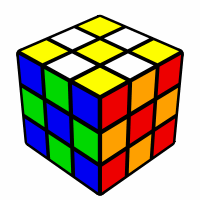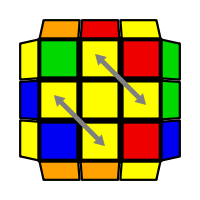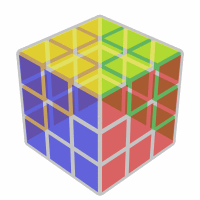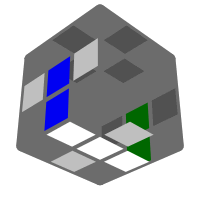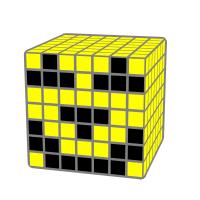Instructions
Simply point your browser to visualcube.php to create a cube image.A range of parameters can be set to customise the cube visualisation.
Click the link below for an example:
cube.rider.biz/visualcube.php?fmt=svg&size=150&pzl=2&alg=R2F2R2
Examples
The following images were generated by VisualCube.Click each cube to see how it was generated..
Features
- Fully 3D cube visualisation
- Cube dimensions from 1x1x1 to NxNxN
- Algorithm support
- Complete orientation control
- Multiple image formats
- Custom image size
- Cube and facelet transparency
- Custom colour schemes
- Custom background colour
- Image caching for speedy access
- Cookie configurable variables
To Do
The following features/bug fixes are planned for the future (ordered by priority).
- More special views added to the 'view' variable (permutation arrows for example)
- Visualisation of other puzzles inc square-1, megaminx and pyraminx
Source Code
The source code for this script is available under the GNU Lesser General Public License at
github.com/Cride5/visualcube.
Parameters
| Variable | Description | Value Range | Default | Comment |
|---|---|---|---|---|
| . | script extension | .png | .gif | .jpg | .svg | .tiff | .ico | .svg | The extension used in the script url dictates the format of the image generated. For example: visiting /visualcube.jpg will create a jpeg image. |
| fmt | Image Format | png | gif | jpg | svg | tiff | ico | svg | Used as an alternative to using an image extension as above. |
| pzl | Puzzle Type | 1 to 10 | 3 | Values from N=(1 to 10) represent an NxNxN cube. Currently only regular cubes are modelled |
| size | Size of generated image | 0 to 1024 | 128 | Images produced are square, so size specifies both width and height of the final image in pixels. |
| view | Special View | plan|trans | The view parameter allows special views to facilitate interpretation of different case aspects.
plan rotates cube to expose U face, while showing the sides of the top layer trans sets the cube base colour to transparent, and hides any masked or undefined faces | |
| stage | Stage Mask | ( fl | f2l | ll | cll | ell | oll | ocll | oell | coll | ocell | wv | vh | els | cls | cmll | cross | f2l_3 | f2l_2 | f2l_sm | f2l_1 | f2b | line | 2x2x2 | 2x2x3 )-?[xyz2']* | Sets parts of the cube to be masked from being coloured. The stage identifier is optionally followed by a rotation algorithm. For example: stage=cross-x2 would rotate the cross mask so that the cross appears on the U-layer rather than the D-layer | |
| r | Rotation Sequence | ([xyz]-?[0-9][0-9]?[0-9]?)+ | y45x-34 | Each entry in the sequence is an axis (x, y or z), followed by the number of degrees to rotate in a clockwise direction. Negative values are permitted. Any number of rotations is possible. |
| State Definitions | ||||
| alg | Algorithm to apply | [UDLRFBudlrfbMESxyz'2 ]* | The system applies the algorithm to the cube and displays the resulting state. NOTE: Currently unavailable for 4x4 cubes or above | |
| case | Algorithm to solve case | [UDLRFBudlrfbMESxyz'2 ]* | The system displays the cube state which is solved by applying the algorithm
(algorithm inverse). NOTE: Currently unavailable for 4x4 cubes or above | |
| fd | Facelet Definition | [udlrfbnot]* | uuuuuuuuu rrrrrrrrr fffffffff ddddddddd lllllllll bbbbbbbbb | Defines the cube state in terms of facelet positions.
u stands for a 'U' facelet (and likewise with rfdlb).
Defining a cube state using this method means the cube will be coloured
according to the scheme defined by the sch variable.
Three special characters are used to indicate the following: n: This is a blank face (coloured grey) o: This is an 'oriented' face (coloured silver) t: This is a transparent face, and will not appear on the cube |
| fc | Facelet Colours | [ndlswyrobgmpt]* | yyyyyyyyy rrrrrrrrr bbbbbbbbb wwwwwwwww ooooooooo ggggggggg | Defines the cube state in terms of facelet colours,
as an alternative to using fd. fc
takes precedence over fd if both are defined. See the 'sch' variable below for an explanation of the colour codes. |
| Cube Style | ||||
| sch | Colour Scheme | [ndlswyrobgmp]*6 OR Comma separated list containing 6x one of: black | dgrey | grey | silver | white | yellow | red | orange | blue | green | purple | pink | [0-9a-fA-F]*3 | [0-9a-fA-F]*6 | yrbwog | The order of the colours specified represent the faces in this order: U R F D L B The letters used in shorthand notation map to the generic face colours as follows: n=black (noir), d=dark grey, l=light grey, s=silver (lighter grey), w=white, y=yellow, r=red, o=orange, b=blue, g=green, m=purple (magenta), p=pink, t=transparent Where longhand notation is used, 3 or 6-digit hex codes can be used to specify the exact colour. for example C80000 would be a dark red colour. |
| bg | Background Colour of image | [ndlswyrobgmpt] OR black | dgrey | grey | silver | white | yellow | red | orange | blue | green | purple | pink | [0-9a-fA-F]*3 | [0-9a-fA-F]*6 |
white | The value t represents transparent, and is only valid for png and gif images. |
| cc | Cube Colour | see above | black | This is the cube's base colour. |
| co | Cube Opacity | 0 to 99 | 100 | Setting this value causes the base cube to be transparent. It means facelets at the back of the cube will also be rendered. A value of 0 gives complete transparency. |
| fo | Facelet Opacity | 0 to 99 | 100 | Setting this value causes the facelets to be rendered with transparency. |
| dist | Projection Distance | 1 to 100 | 5 | Controls the distance of the cube from the perspective of the viewer. |
| Added Features | ||||
| arw | Arrow Definition | Comma separated list in the form: <a_from><a_to>(<a_via>)?(-i[0-9+])?(-s[0-9+])?(-<colour>)? Where <a_x> is: [URFDLB][0-9]+ And: <colour> is as defined in the 'sch' variable. |
-i10-s10 | Defines a list of arrows to be drawn on the cube. Each arrow is defined with a minimum of two sticker identifiers to indicate where it should be drawn from and to. The optional third sticker identifier indicates which sticker it should pass through if a curved arrow is to be drawn. Arrows may be scaled so that they fall short, or past the centre of each facelet by specifying the s (scale) parameter after a dash. Where curved arrows are drawn the degree to which the arrow deviates from a straight path can be specified via the i (influence) parameter. Arrows may also optionally be assigned individual colours, by using a - followed by a colour code. Example: arw=U0U2,U2U8,U8U0,R6R2R0-s8-i5-yellow The above example draws 4 arrows. The first three use default colour and scale and point to stickers on the U-face. The fourth arrow points from sticker #6 to sticker #2 on the R-face, and is curved so that it passes through sticker #0. The arrow is slightly shortened to 8/10 of its full length, and the influence of the pass through sticker in generating the curve is set to 5/10. |
| ac | Default Arrow Colour | [ndlswyrobgmp] OR black | dgrey | grey | silver | white | yellow | red | orange | blue | green | purple | pink | [0-9a-fA-F]*3 | [0-9a-fA-F]*6 |
grey | Arrows will be this colour by default, unless overridden by a colour specified for each arrow in the arw variable. |
Cookie Configuration
The desired values for cookie configurable variables can be set below.Refer to the table above for acceptable values.